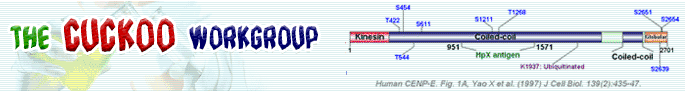※ IBS Software Download
Please note:
IBS is ONLY freely available for academic research. And for commercial usage, please contact us.
Download: Please download IBS installation package by clicking the link below:
| Current Release: IBS1.0.3 | |||
Windows Platform |
with JRE |
43.8MB |
|
Mac
OS X Platform |
without JRE |
27.7MB |
|
Mac
OS X 10 Platform |
JRE 1.6 |
63.6MB |
|
32-bit Linux/Unix Paltform |
with JRE |
46.8MB |
|
64-bit Linux/Unix Paltform |
without JRE |
27MB |
|
Linux/Unix TAR.GZ Archive |
without JRE |
39.6MB |
|
| it allows applications to export their graphics into SVG,PDF and EPS format. | |||
| Current Release: IBS1.0.2 | |||
Windows Platform |
with JRE |
38.8MB |
|
Mac
OS X Platform |
without JRE |
22.8MB |
|
Mac
OS X 10 Platform |
JRE 1.6 |
63.6MB |
|
32-bit Linux/Unix Paltform |
with JRE |
41.9MB |
|
64-bit Linux/Unix Paltform |
without JRE |
22.2MB |
|
Linux/Unix TAR.GZ Archive |
without JRE |
24.8MB |
|
| Archive: IBS1.0.1 | |||
Windows Platform |
with JRE |
39.69MB |
|
Mac OS 10.9 and below |
without JRE |
23.20MB |
|
Mac OS 10.10 and later |
without JRE |
23.52MB |
|
32-bit Linux/Unix Paltform |
with JRE |
42.79MB |
|
64-bit Linux/Unix Paltform |
without JRE |
22.59MB |
|
Linux/Unix TAR.GZ Archive |
without JRE |
25.43MB |
|
| Archive: IBS1.0 | |||
Windows
Platform |
with JRE |
39.48MB |
|
Mac
OS X Platform |
without JRE |
23.00MB |
|
32-bit Linux/Unix
Paltform |
with JRE |
42.58MB |
|
64-bit Linux/Unix
Paltform |
without JRE |
22.39MB |
|
Linux/Unix
TAR.GZ Archive |
without JRE |
25.25MB |
|
Installation: After download just double-click on the software package to begin installation. Then follow the user prompts through the installation. The installer and the software of IBS require at least a Java SE Runtime Environment(JRE) 6 to run. If the install package without JRE, please download from java.com .
When you try to install the software in Mac OS, but the installer says the file is damaged and can't be opened. Please read the FAQs of User Guide.
Run the software: Please read the Manual firstly.
Feedback:
Your feedback will be greatly important for us to improve
the GPS software. Please feel free to contact us if you
have any concerns. Thanks very much!